Tiny Tableau Tips - Round 3
This is my first day back to work after the 2023 Tableau Conference. For me, the Tableau Conference is all about community. So for that reason, today I'm sharing another round (our 3rd round) of Tiny Tableau Tips from our incredible community.
As a reminder, these are tips shared by others on social media and I'm just providing a more permanent home. For more information on how tinytableautips came to be, check out Round 1. In Round 3, we will be featuring tips from Vince Baumel, Paul Wachtler, and Whitney Wood.
1) Hide Sheets in the Dashboard Pane
Vince Baumel on May 7, 2019: Time for a #tinytableautip! This one saved me a TON of time, I had to tell you about it. If you've got a lot of worksheets in a dashboard and need a quick way to unhide just one of them, do it right from the Dashboard pane! No need to hunt down the sheet, go to it & un-hide.
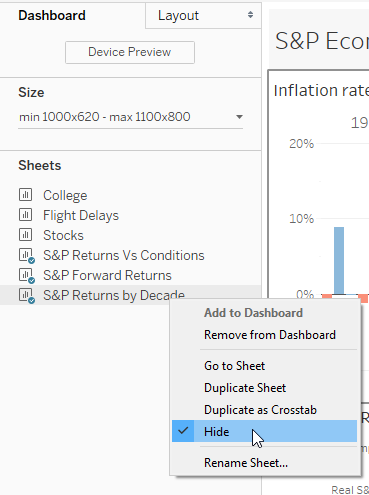
2) Add Space in Your Table
Vince Baumel on May 14, 2019: Let's do a #tinytableautip! Here's an easy way to add in some space to your text table. double click in the Measure Values pane, add min(0), and custom format the field to just an underscore. Re-alias the field as a space and enjoy the breathing room!
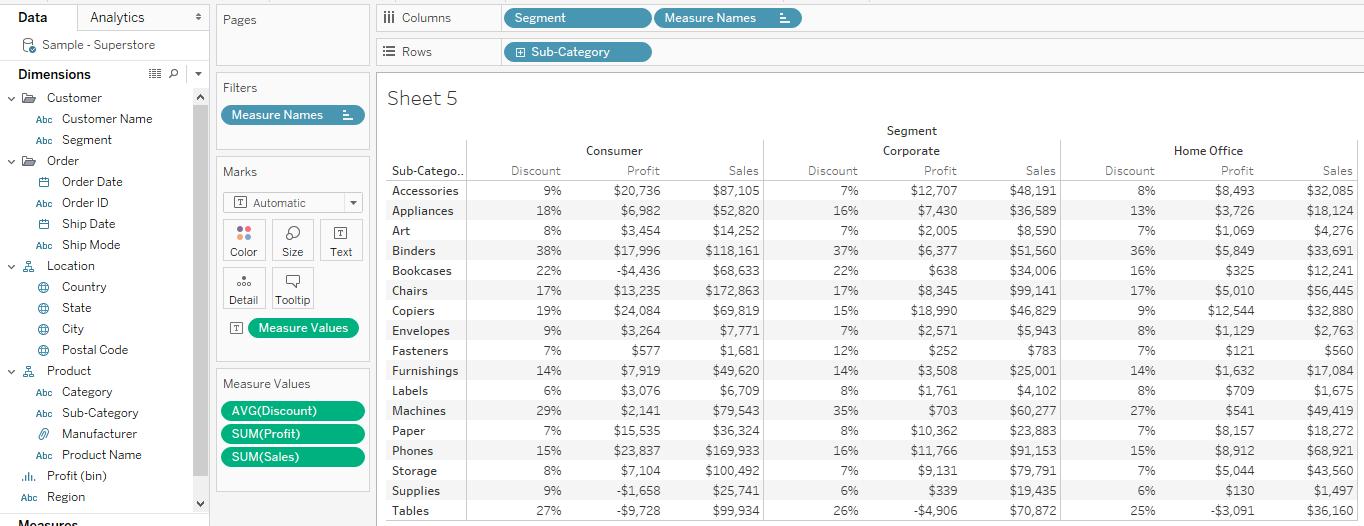
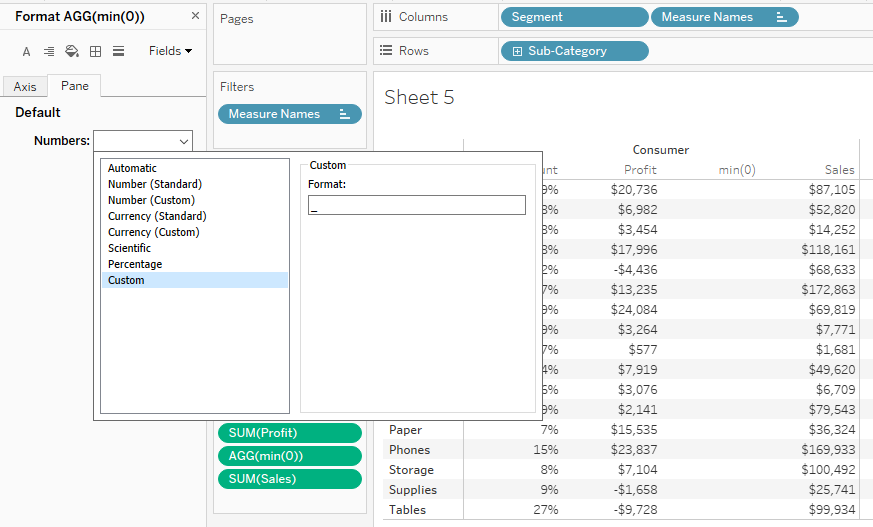
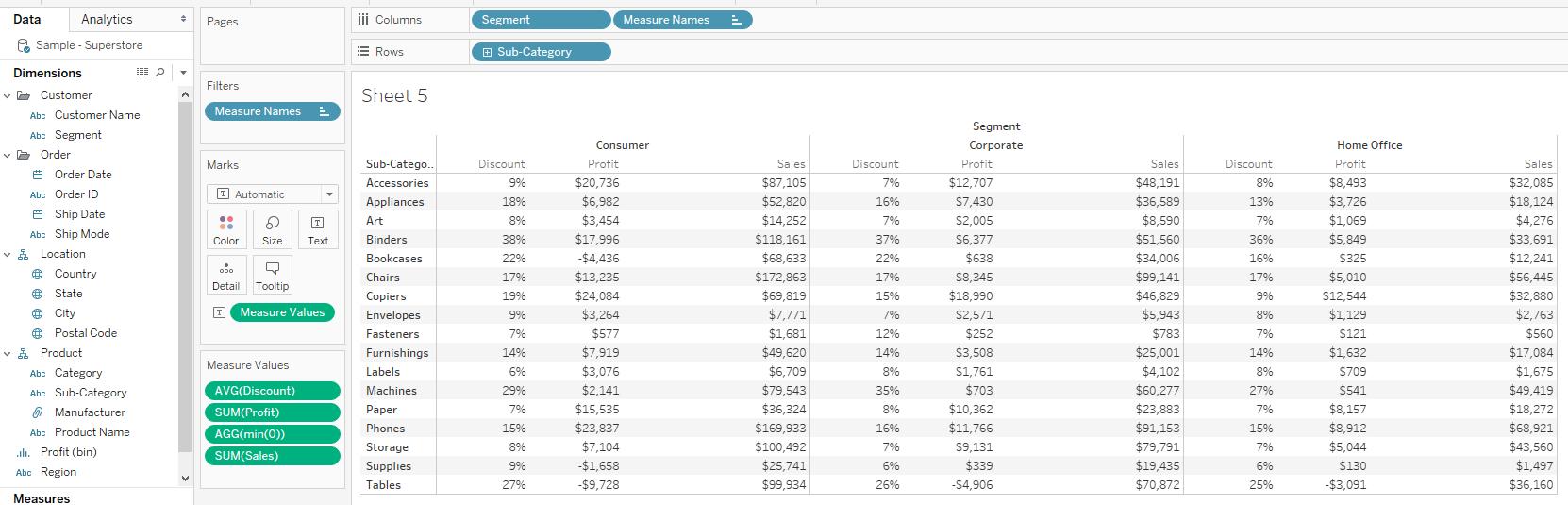
3) Copy then Drop into Excel
Vince Baumel on Aug 8, 2019: Anyone up for a #TinyTableauTip? Check it out - if you press ctrl+A to select every mark in a worksheet, then ctrl+C to copy, then switch to Excel and ctrl+V to paste, it will quickly let you see ALL of the underlying data! It's a handy way to resolve "Just show me the numbers!"
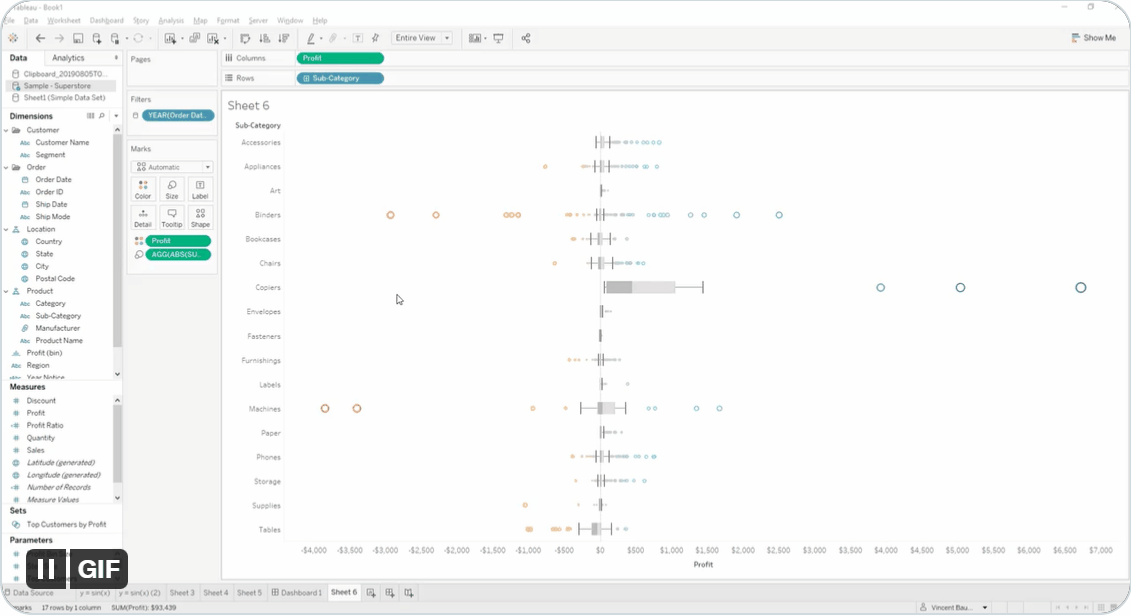
4) Tableau Bookmarks
Vince Baumel on Aug 29, 2019: I'm really excited about this #TinyTableauTip! Did you know you can create Tableau Bookmarks? If you have a worksheet you reference all the time, go to Window > Bookmark > Create Bookmark. This is amazing and FAST! It brings its own data along too! Cool, huh?
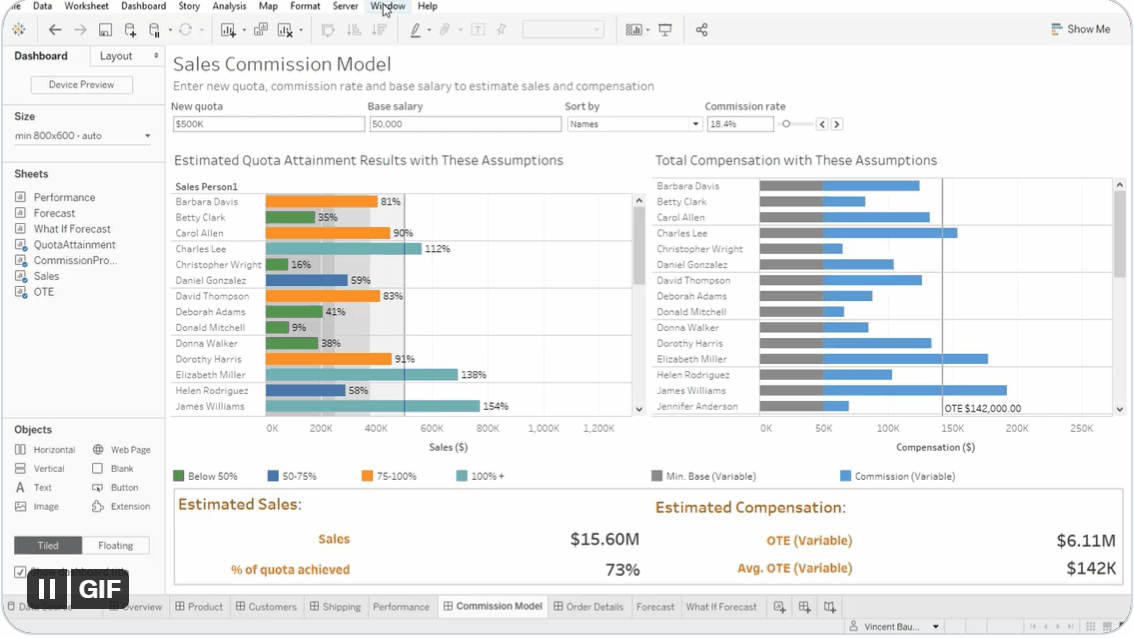
5) Saved Data Sources
Vince Baumel on Sep 23, 2019: #TinyTableauTip time! Create an Excel spreadsheet with every day in the current year. Connect to it in Tableau, right-click the data source and select "Add to Saved Data Sources". This will create a .tds of a full calendar year that you can join in to do all sorts of handy stuff!
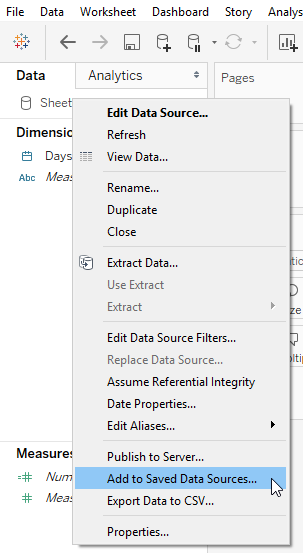
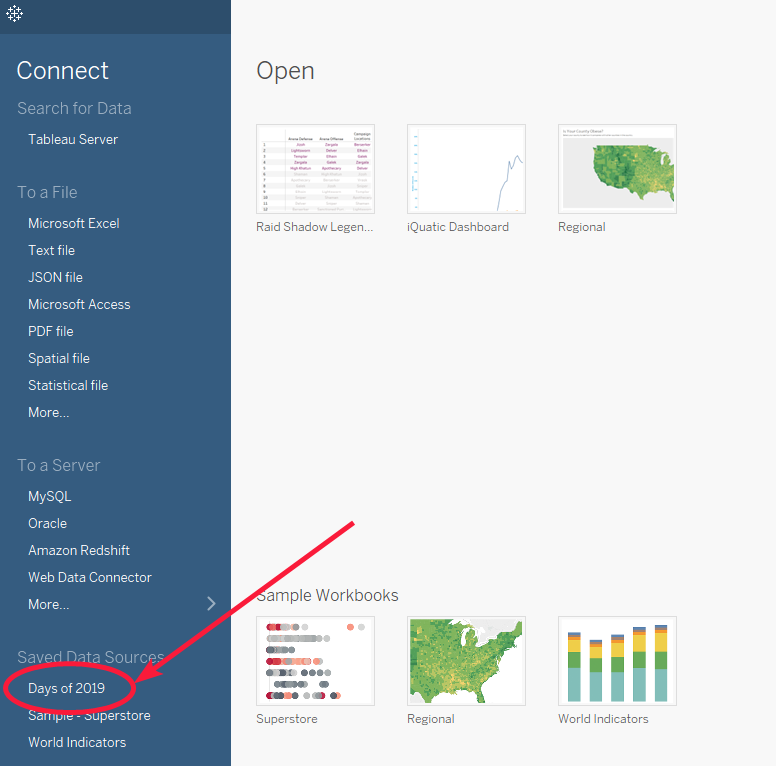
6) Searching for Fields
Paul Wachtler on Oct 17, 2019: #TinyTableauTip If you want to search for a field, instead of dragging your mouse to the magnifying glass, you can hold ctrl (or command on a Mac) and hit 'f' to get the search bar to pop up no matter where your cursor is on the screen.
7) Pause Button
Paul Wachtler on Nov 21, 2019: #TinyTableauTip the Pause button is your friend! If you have several changes to make in a viz and don't want to wait for Tableau to process after each change, hit the pause button, make your changes, then press play to have them all process at once! I use this almost every day.
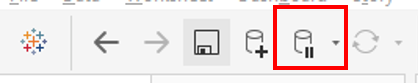
8) Drag Portions of Calculations
Vince Baumel on Nov 22, 2019: @datavizlinds used a great technique in #IronViz that a lot of people saw for the first time. Did you know that you ALSO can drag a selected portion of a #Tableau calc WITHIN the same calc to quickly copy/paste without using any keyboard shortcuts? Check it out! #tinytableautip
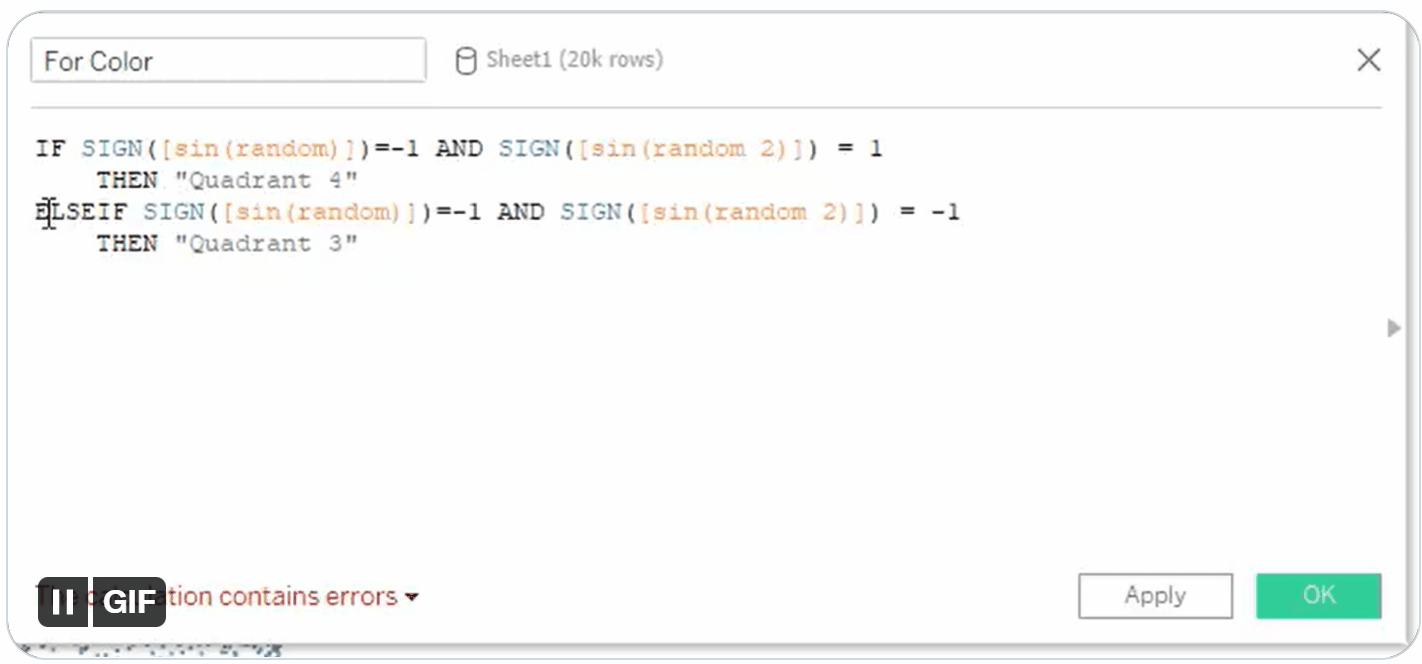
9) Select Sheets on a Dashboard
Whitney Wood on Nov 27, 2019: Realized this #tinytableautip when trying to find a sheet on a dashboard full of parameters. Selecting the sheet you are trying to find in the Sheets section will automatically highlight it.
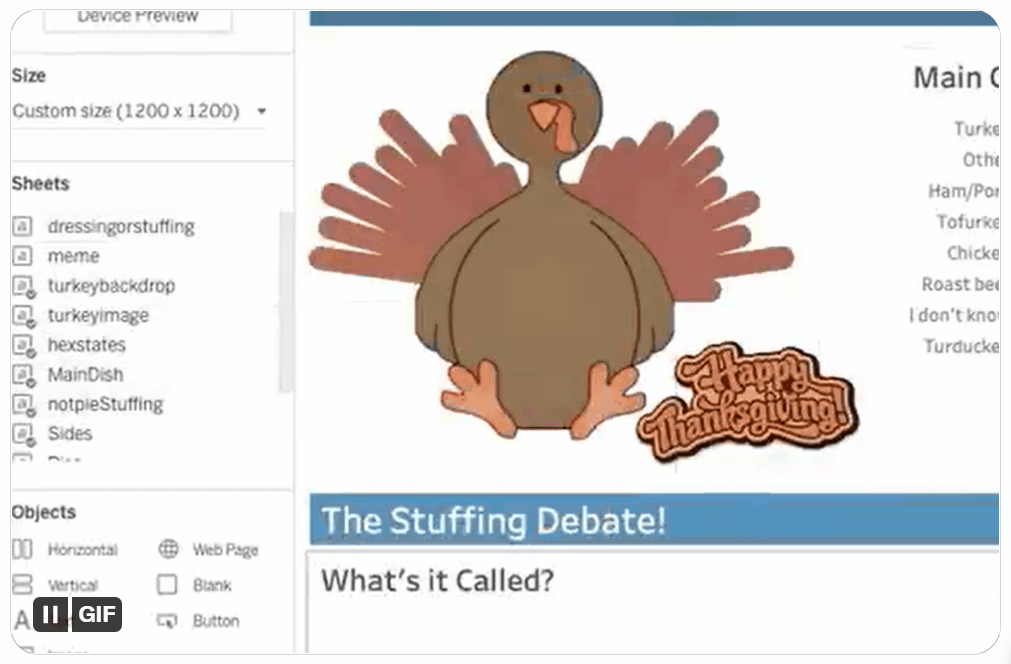
10) Remove Grid Lines at Once
Vince Baumel on Dec 10, 2019: I've noticed several people wishing there were a simple way to remove gridlines workbook-wide in #Tableau. Well, have I got a #tinytableautip for you! Here's a dead-simple way of changing formatting workbook-wide in one place. Give it a shot! Format > Workbook
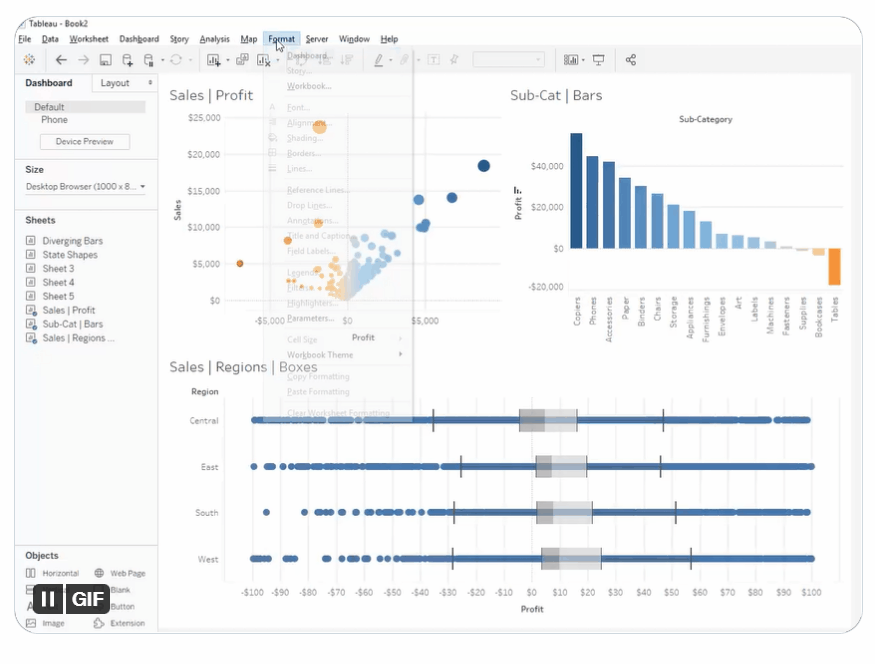
Man, what a bunch of great tips from a great bunch of people! Isn't our community amazing???
That's it until next time. Thanks to all of the people sharing tips and thanks for reading!
Thanks!
Kevin Flerlage, May 15, 2023
Twitter | LinkedIn | Tableau Public


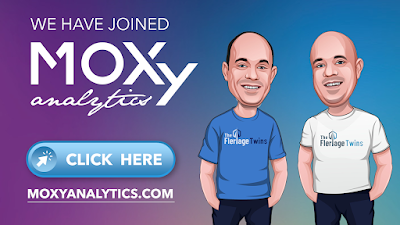























There's an even easier way to do #1. Right-click on the dashboard "tab" at the bottom and select "Hide All Sheets." It works in reverse as well - you can unhide all sheets at once. I use these features a LOT.
ReplyDeleteYep, agreed. I do that all the time as well!
Delete