Tiny Tableau Tips - Round 7
As a reminder, our Tiny Tableau Tips blog posts are comprised of tips shared by others on social media that we are just providing a more permanent home for. For more information on how #tinytableautips came to be, check out Round 1. In Round 7, we will be featuring tips from Tore Levinsen (check him out at https://torelevinsen.com/), Brittany Rosenau, Whitney Wood, Lisa Trescott, Mehras Abdoli.
1) Add Line Break in Calculation
Tore Levinsen on Mar 15, 2023: If you have a couple of dimensions in Tableau that you would like to combine, but on two different rows, you can create a calculated field with those two dimensions. The trick is to add:
+ " [line break] " +
as seen in the screenshot.
2) Blank to Eliminate Selection
Tore Levinsen on Mar 22, 2023: If you have a Tableau dashboard where you don't want the user to accidentally click around and mess up your pixel perfect and planned layout, add a floating blank object over that specific area of the dashboard to make it unclickable.
3) Drag & Drop Color Swatches
Brittany Rosenau on Apr 17, 2023: I learned you can just...drag and drop the color swatch to add a color into your custom colors 🤯
Please note that Brittany has also shared a ton of great resources on her website. Check it out.
4) Swap Sheets on a Dashboard
Lisa Trescott on Apr 24, 2023: I was today years old when I found the "Swap Sheets" button in Tableau. Sharing in case this is new to anyone else!
5) Shift to Change Floating or Tiled (even on the dashboard)
Mehras Abdoli on Apr 25, 2023: I knew objects could be floated into a dashboard by holding shift while dropping, but I never thought of using it for a sheet that was already inside a container. I like this more than clicking on More Options and selecting 'Floating.'
6) Bold Text in Format Menu
Mehras Abdoli on Apr 25, 2023: Did you know you can right-click on the bolded text in the Format menu and click "Clear" to revert any changes you have made to your viz?
7) Pill Order Matters
Brittany Rosenau on Jun16, 2023: TIL you can drag and drop your pills to make sure your sort goes FIRST and then color.
8) Multi-Select Checkboxes
Whitney Wood on Jun 20, 2023: Want to perform a bulk deselect or select when working with Dashboard Actions? Select your starting point, scroll and shift+click to select all, then deselect/select one to change all selected.
9) Light & Dark Color Palettes
Whitney Wood on Jun 27, 2023: You can toggle between a light and dark palette when formatting color in Tableau's Web Edit.
10) Allow Selection by Category
Tore Levinsen on Jun 28, 2023: If you have any dimensions on your view and your tooltip in Tableau, and "Allow selection by Category" ticked on in the tooltip dialogue box, you can click on any dimension on the tooltip to highlight all the values matching that one.
There you have it! Ten more fantastic tips from our amazing community!
That's it until next time. Thanks to all of the people sharing tips and thanks for reading!
Thanks!










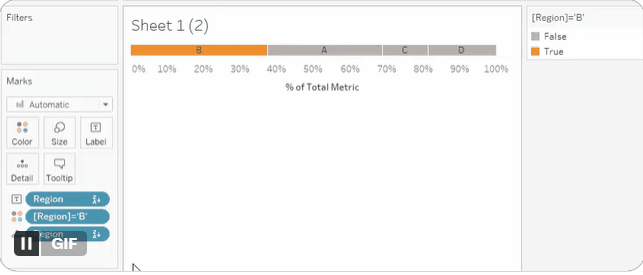

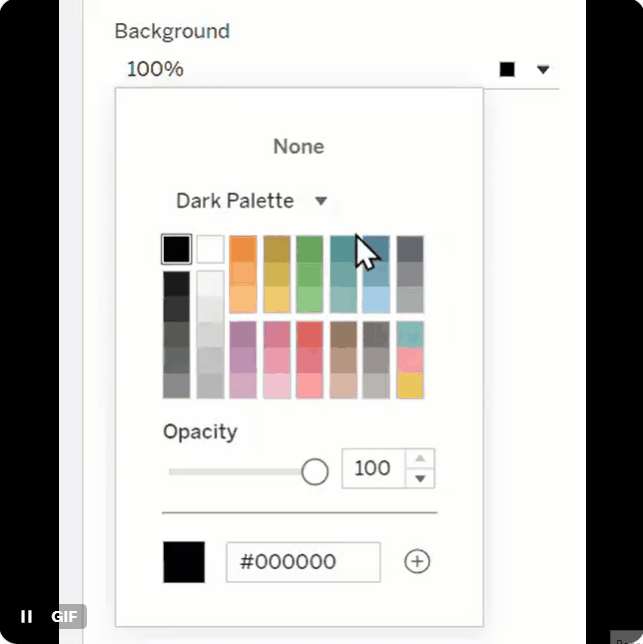


























No comments: