Tiny Tableau Tips - Round 4
Thanksgiving is next week. One thing that I am incredibly thankful for is our wonderfully amazing Tableau Community. Without them, there is simply no way that I'd be where I am today. So as a thank you, this blog post will feature tips from the community. This will be our 4th round of Tiny Tableau Tips.
As a reminder, these are tips shared by others on social media and I'm just providing a more permanent home. For more information on how tinytableautips came to be, check out Round 1. In Round 4, we will be featuring tips from Vince Baumel, Dorian Banutoiu, Lindsay Betzendahl, and Tim Ngwena.
1) Warning That No Data Exists
Vince Baumel on Feb 4, 2020: Time for a #tinytableautip! Here's one way to visually indicate when your user has exhausted all data by too much filtering. Float your viz, set the fit to Entire View, and float a notification box behind it. Simple as that!
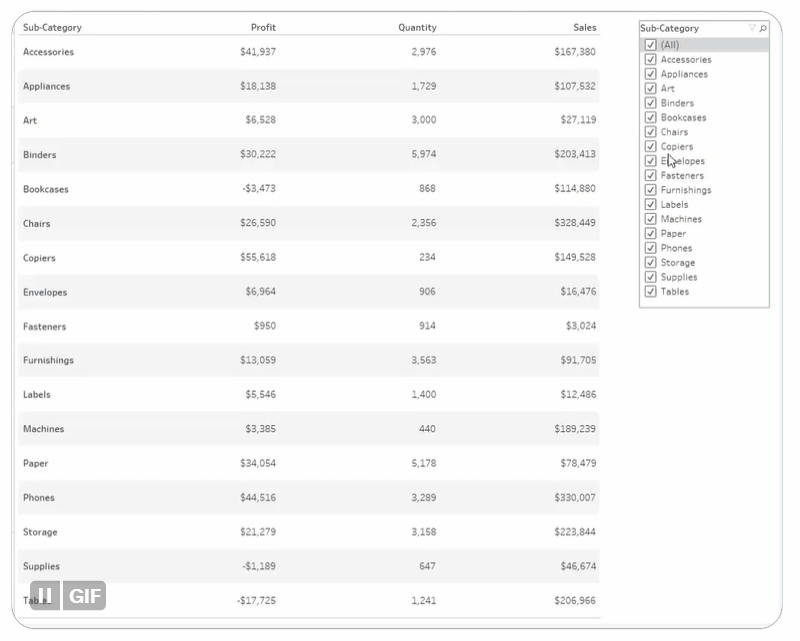%20Warning%20That%20No%20Data%20Exists.gif)
2) Identifying Leap Years
Vince Baumel on Feb 5, 2020: Today I had someone ask me about identifying leap years in Tableau. Here's the simplest way I've found to do it! Don't #FearTheModulo - it's super useful sometimes!
%20Identifying%20Leap%20Years.png)
3) Select All in Filters Without All Option
Vince Baumel on Feb 19, 2020: #TinyTableauTip time! If your #Tableau filter doesn't have an "All" option, hit this little button to select everything in the list. Not the most groundbreaking tip, I know, but it might be useful to someone!
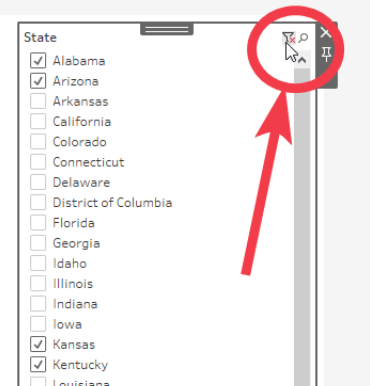%20Clear%20Filters.png)
4) What Dashboard is Your Sheet Used In?
Vince Baumel on Mar 4, 2020: It's #TinyTableauTip time! Here's the scenario: You've got a big workbook with several dashboards and a ton of worksheets. Perhaps you can't remember which dashboard(s) a particular worksheet was used for... but not anymore! Right-click the worksheet name and check this out!
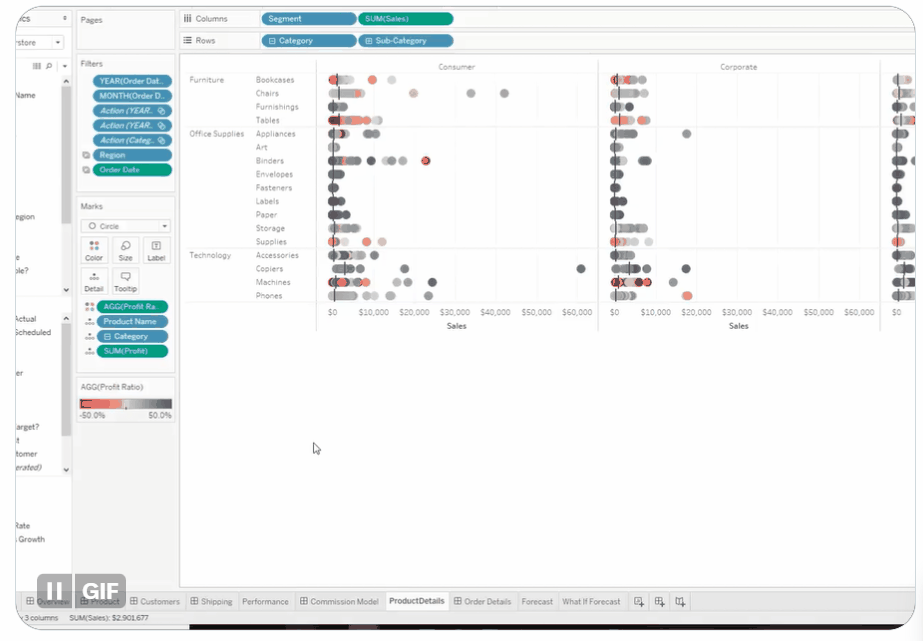%20What%20Dashboard%20is%20Your%20Sheet%20Used%20In.gif)
5) Tip for Animation
This one is from me on Mar 20, 2020: In a crosstab, you can get rid of the "Abc" placeholder by changing to a polygon mark type. However, if you try to animate it your viz, it won't work because polygons cannot be animated. (Note: if you have a polygon anywhere, your entire dashboard won't animate).
6) Highlight Non-Zero Values in Table
Vince Baumel on Mar 30, 2020: Here's the scenario: you need to show a crosstab, but several of your values are zero. How do you simply highlight where the values are NOT zero? Simple! Squares, Measure Values on color, custom diverging palette, 2 steps, start at 0 and Center at 1. Done!
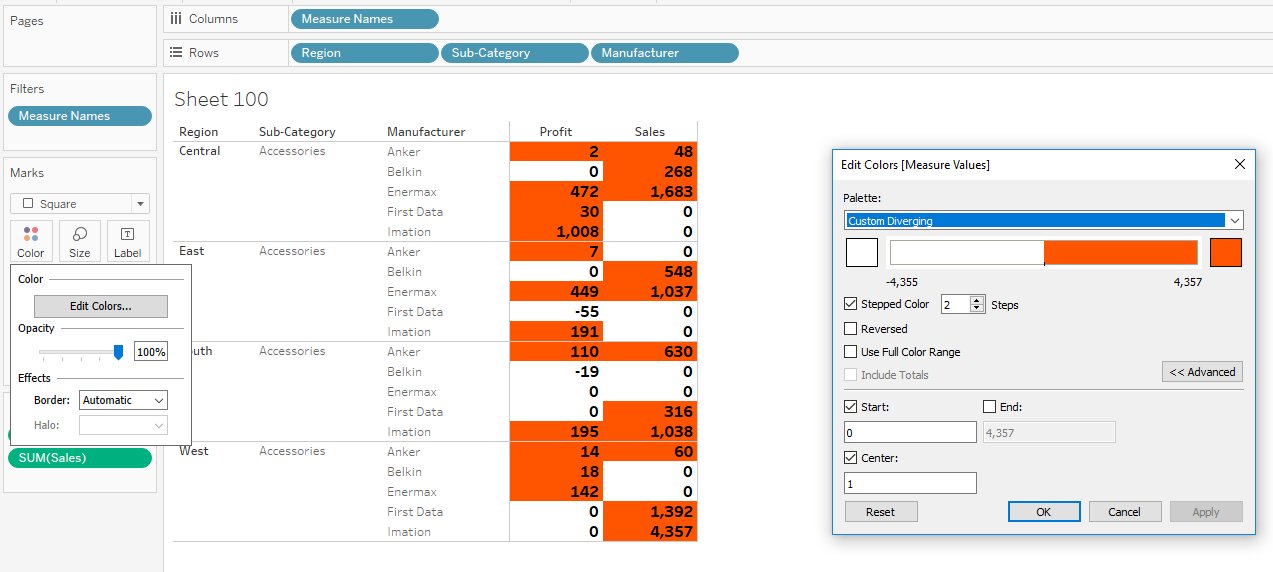
7) Easy Tooltip Alignment
Dorian Banutoiu via Vince Baumel on Apr 24, 2020: Just noticed this tiny slider that allows us to align Tableau tooltips.
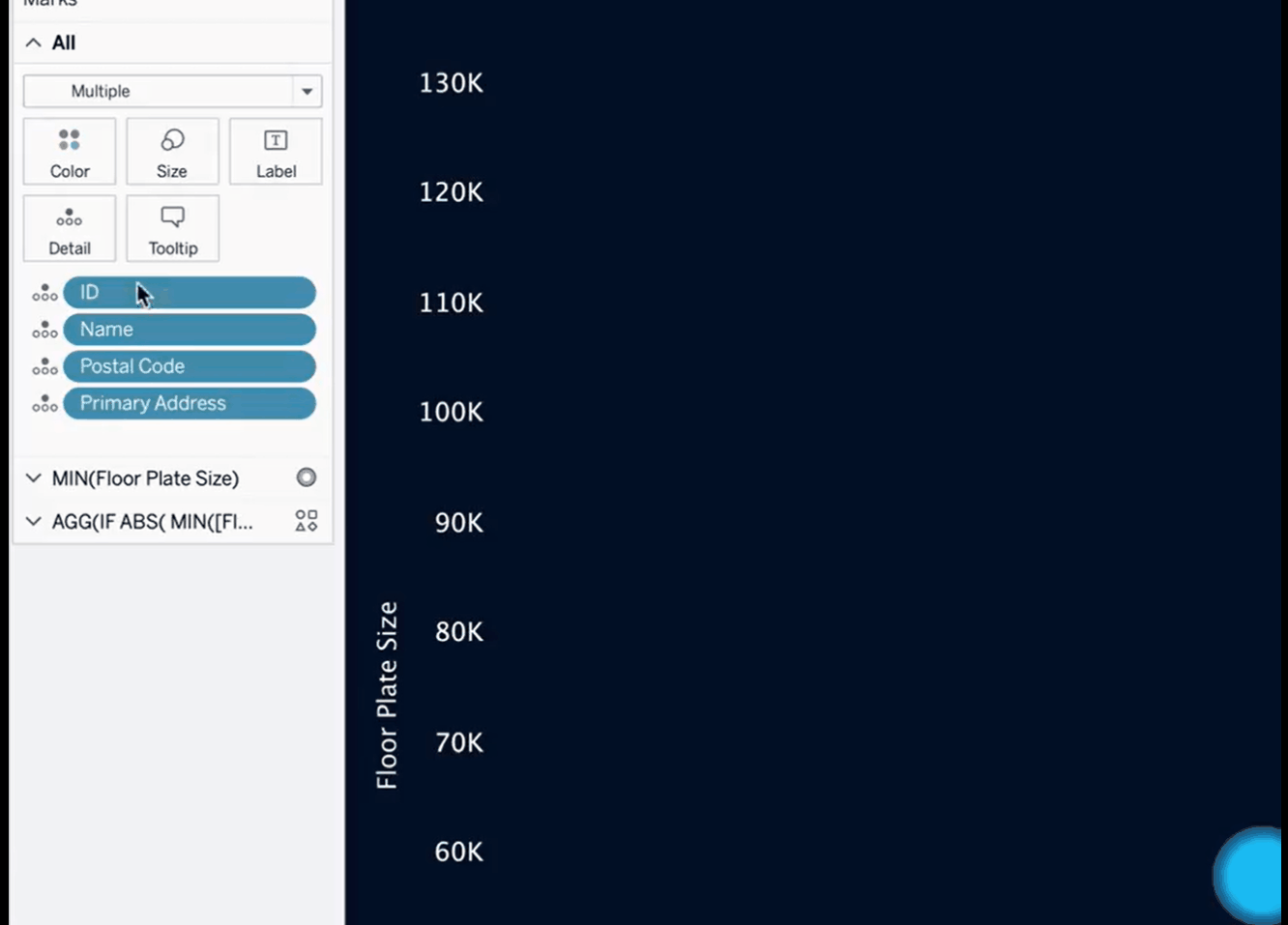
8) Specify Which Dimensions Get Subtotals
Vince Baumel on Jun 9, 2020: Say you've got a crosstab, and you want subtotals but ONLY at a certain aggregation. Did you know that you can right-click individual pills to add or remove their subtotals? Check it out!
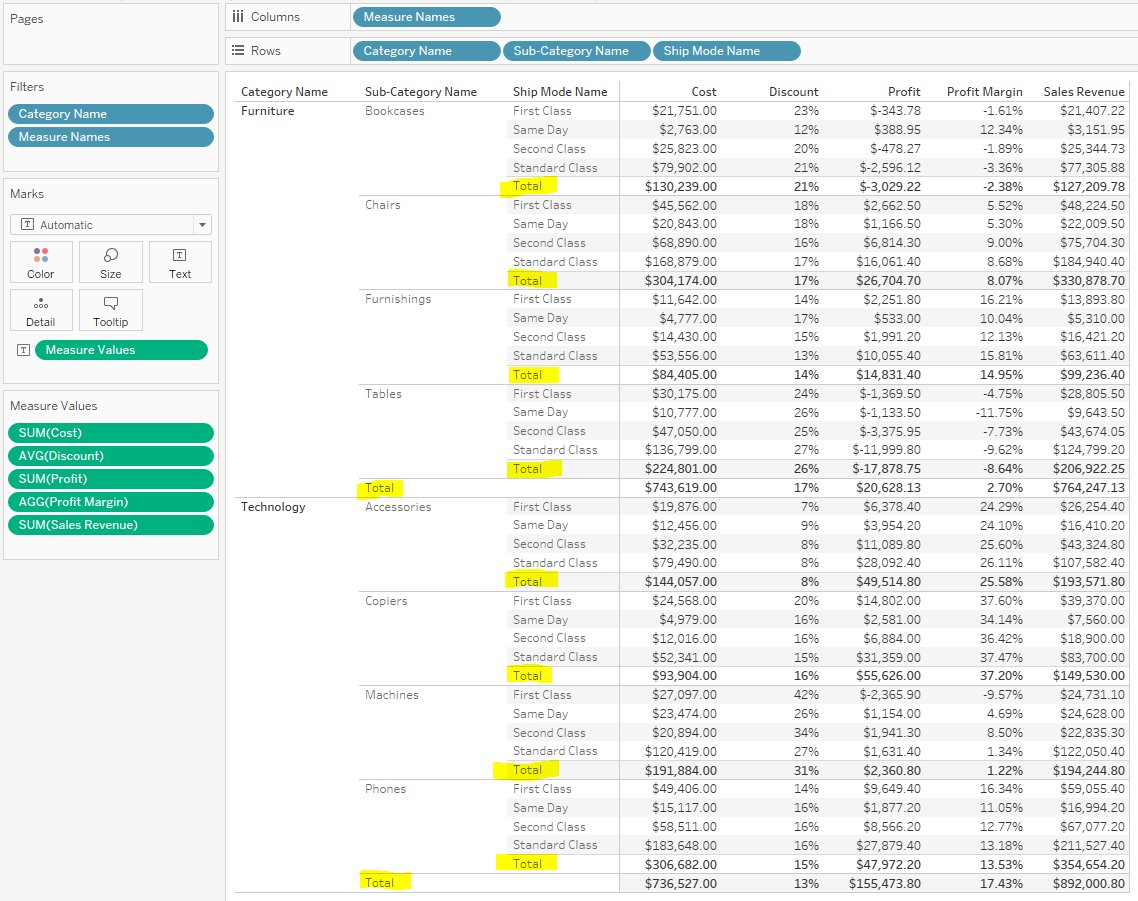
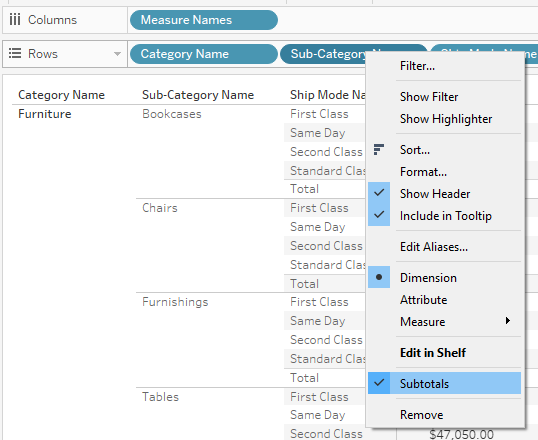
9) Suffix or Prefix
Interestingly, I just wrote about this a few weeks ago...and now I see that Lindsay wrote about it over 3 years ago.
Lindsay Betzendahl on Jul 14, 2020: If your data comes over as full numbers but really should be percents (meaning decimals from 0-1) instead of creating a calc, you can just use the custom number formatting and add the "%" in the suffix field. I do this ALL the time.
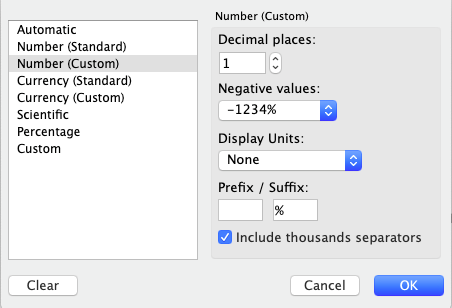
10) Suffix or Prefix
Tim Ngwena via Vince Baumel on Feb 9, 2021: #tinytableautip that I learned from Tim Ngwena! I had no idea this existed! Check it out - if you highlight a portion of your #Tableau calculation and double-click a function from the dropdown, it wraps the highlighted portion in that function! What a time saver!
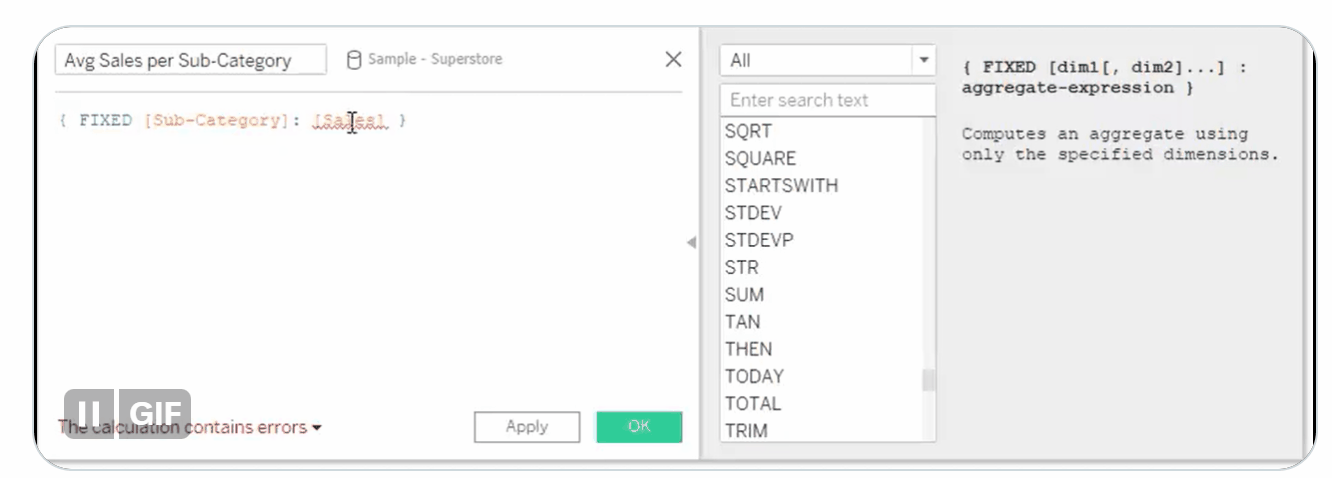
Man, what a bunch of great tips from a great bunch of people! Isn't our community amazing???
That's it until next time. Thanks to all of the people sharing tips and thanks for reading!
Thanks!

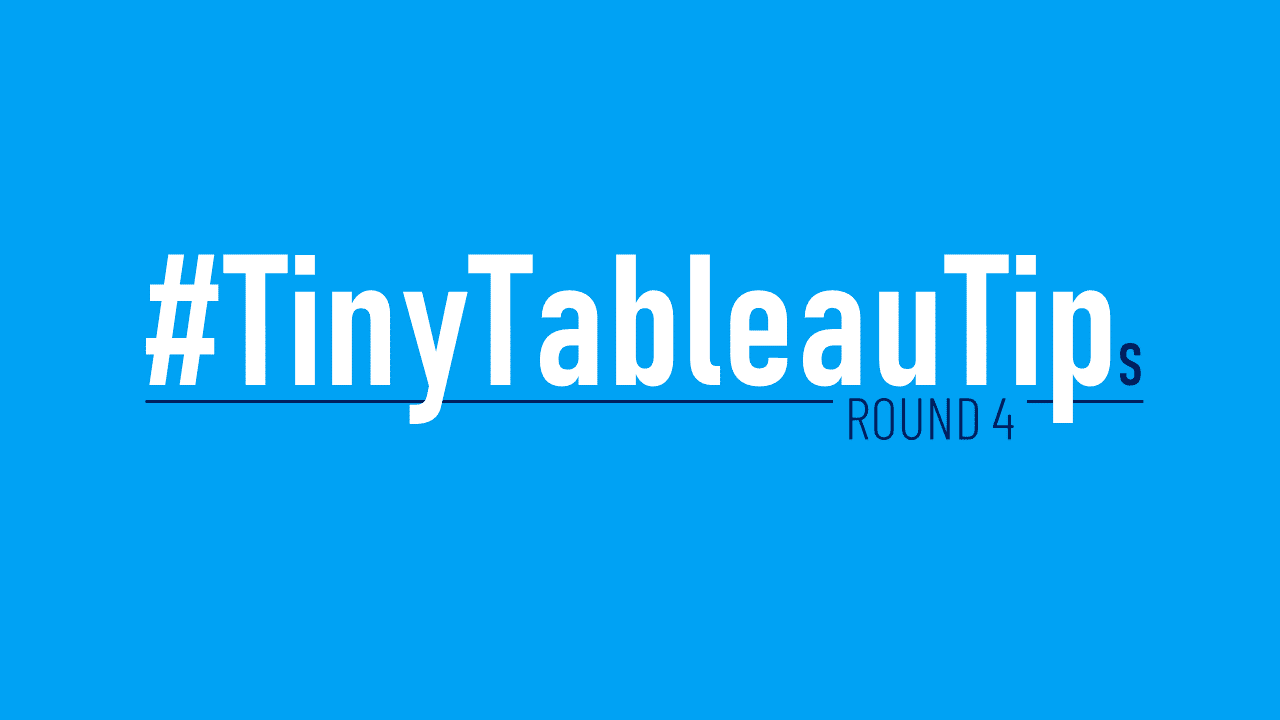
























Some great tips here! Thank you!
ReplyDelete