New Course: Visualizing Data in Tableau 101
Kevin and I love to teach people how to use Tableau. We’ve been doing it via blogs, presentations, Tableau Community Forums, and conversations on social media for many years. But most of that content has been bite-sized. When we joined Moxy Analytics, we wanted to find a way to teach people in a more end-to-end fashion, so we started developing an introductory Tableau course. We’re super excited to announce that this course is now open for registration.
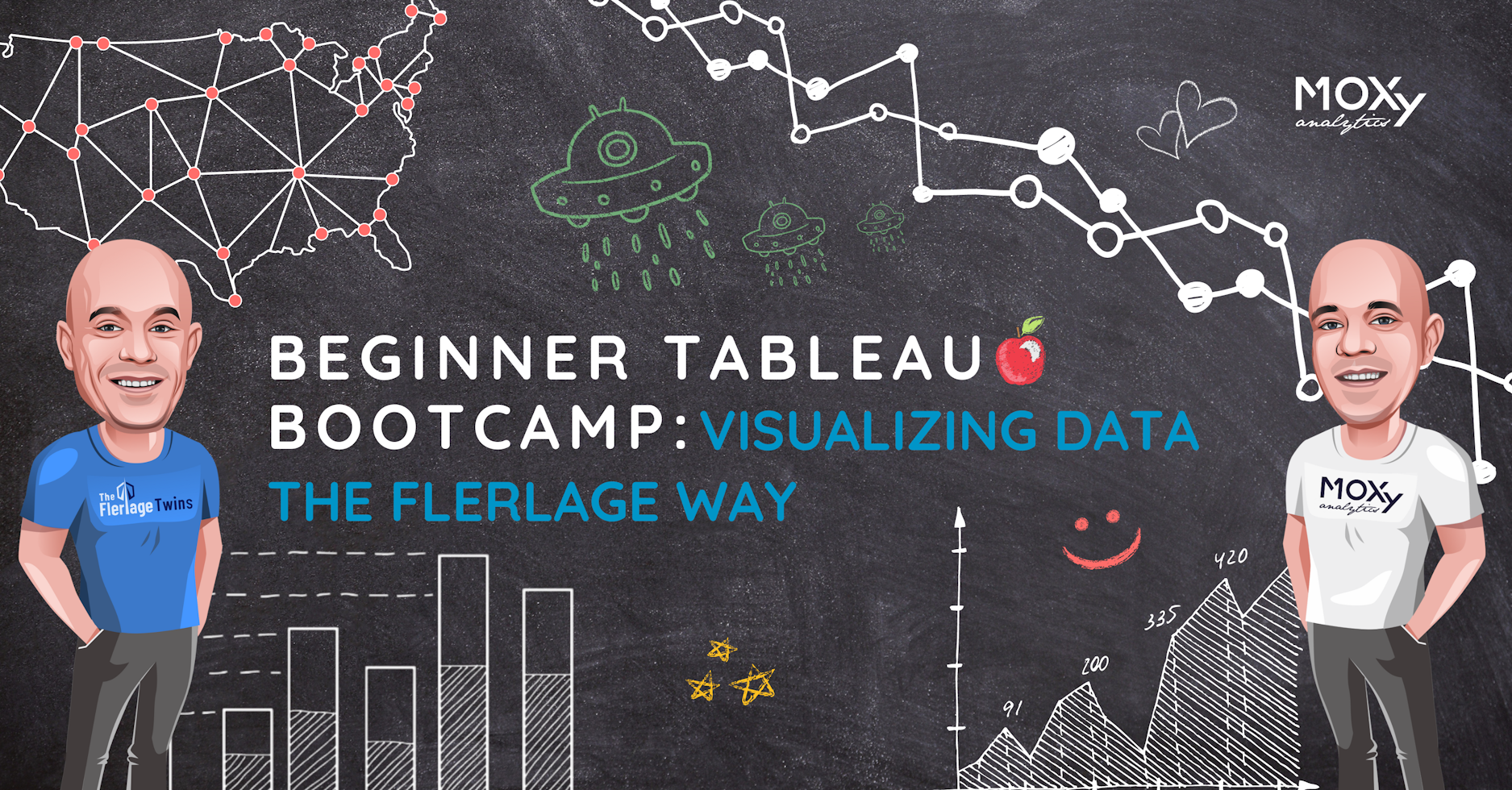
Visualizing Data in Tableau the Flerlage Way is taught by
both Kevin and me. We’ll introduce you to the power of data visualization, then
dive deep into Tableau, teaching you how to model your data, build insightful
charts, create user interactivity, write powerful calculated fields, and
present everything using insightful and well-designed dashboards. But the
training is not simply Tableau training. Working with Tableau requires an
in-depth knowledge of how to effectively visualize data. So, the course will
also teach key data visualization concepts including why we visualize data,
chart types and when to use them, effective use of interactivity, design
techniques, color usage, and many other best practices. The course is intended for
newbies just getting started with Tableau, self-taught users who wish to fill
in some gaps, or anyone who just feels they need a refresher.
The
course contains a whopping 21 hours of content provided over the course of six 3.5-hour
sessions. Our goal is to take you from beginner to intermediate as quickly as
possible (though that will also require a bit of practice on your part 😉).
Here’s the day-by-day agenda:
Day 1
Why Do We Visualize Data?
Connecting to Data
The Canvas & Pills
Filters
The Marks Cards
Sheet Formatting
Day 2
Dates
Dashboards Overview
Creating Common Charts
Day 3
Dual Axis Charts
Dashboards in Detail
Dashboard Actions
Design & Best Practices
Day 4
Design & Best Practices (continued)
The Importance of Color
Calculated Fields
Day 5
Calculated Fields (continued)
If Statements
Boolean Calculations
Parameters
Day 6
Data Sources
Data Modeling
Filters & Order of Operations
Using Tableau Server/Cloud
Tableau Public
Mastering Tableau
If
you’re interested, then please check out our registration page. And,
if your company is looking for private training, let us know as we also offer
private, customized training to best meet the needs of your team.
Need Advanced Training?
For those who have mastered the basics and are looking to dive into more advanced topics, we also offer an advanced training course. For more details, see Advanced Tableau Training Course.
Thanks
for all your support over the years! We hope to see some of you in class soon!
Ken
Flerlage, July 12, 2023
Hire Us! | Twitter | LinkedIn | GitHub | Tableau Public


























Just signed up for Cornell Data analytics & Tableau course, otherwise I'd entertain this. Having just discovered your website, I need to go thru a lot more of your content, but I enjoyed how you discussed Sankey diagrams. Quick question because I have been searching for months: is there any way to get Tableau to show dependencies in a Gantt chart? Every example I see is from add-on tools or separate tools, not within Tableau itself, so we continued to brief from Project files. Trying to import Project into Tableau doesn't carry over the hierarchy / outlined relationships. Cheers!
ReplyDeleteAh bummer! Well, if we can ever help out...just let us know. In regards to Gantt charts and dependencies, can you be a bit more specific on what you are trying to do? Feel free to email me at flerlagek@gmail.com
Delete